Download PDF
Smartphone users are enjoying apps that make their personal lives easier and more productive—from editing photos to obtaining directions. “So why not use smartphones to manage our practices in a similar way?” asked Vinay A. Shah, MD, a vitreoretinal surgeon at the Dean McGee Eye Institute, who has been using apps in his practice for the last 7 years. “We have a very powerful tool in our pockets—probably in some instances they have more computing power than the PCs that are sitting on our desks. There is tremendous potential with this technology,” he said.
“One of the great things about apps is that you can download and use them instantly,” said Sandra Curd, MBA, COE, COA, OCS, chief operations officer at Professional Eye Associates in Georgia. “Once you learn how to use them effectively, they can make your work patterns more efficient. I use mine constantly. As a result, there is less clutter on my desk, and I am able to stay better organized.” Better yet, many apps are free or inexpensive.
Where to Find Apps
There is an app for almost everything. With well over a million apps available online, everyone should be able to find at least a few that are useful. “For example, if I need a noise-canceling app so that I can concentrate on my work, there are a number of options to choose from,” said Dr. Shah.
Find out what’s available. Each week, Ms. Curd browses several app sites, including iTunes, to find out what is new. “One of my favorite apps, Apps Gone Free, alerts users to apps that are offered for free, for 1 day only,” which gives you a chance to get free apps. To stay up to date with current technology and apps, Dr. Lord checks several websites—he said that Medgadget, Gizmodo, and Lifehacker are all reliable sources of information. While he sometimes performs an online search to see what apps are available for a specific task, he also appreciates word-of-mouth recommendations, he said.
Also try these apps. This article mentions more than 20 apps, but there are hundreds more that you might also find useful. For 18 additional apps that can help you with nonclinical tasks, see the Web Extra below. For information on clinical apps, see “Eye Care Apps: Find What Works for You” (Clinical Update, August).
|
Recommended Apps
Collaborate with others using file-sharing apps. File-sharing apps are useful for ensuring that everyone in your group is on the same page—literally. Documents can be instantly shared, viewed, and updated with just a few clicks.
“I use Google’s products for file sharing within my practice,” said Ken Lord, MD, in private practice at Retina Associates of Southern Utah. “They provide cloud-based business enterprise software, which gives my employees access to shared documents like Word and Excel files, practice policies, letters, and employee manuals via their smartphones. It allows us to electronically share and input information, which is particularly helpful for managing human resource functions.”
“Any time you are working in groups and everyone needs access to the latest version, Dropbox is a great option,” said Ms. Curd. “Instead of saving each edit as a new revision, changes are made to the original document so everyone is viewing the latest version. It is an app that I frequently use when planning for the AAO annual meeting.” Other apps for file sharing include Send Anywhere and Egnyte.
Manage your time. Priority Matrix is effective for budgeting time, scheduling, and remembering what’s on my to-do list, said Ms. Curd. “I keep this app minimized on my screen so when I take on a new task, I can record it and classify it into 1 of 4 categories of importance. I assign each item a due date and set a reminder. It helps me prioritize when everything is coming at me at once.”
Use downtime to catch up with reading. “One of the easiest ways to keep things organized is with Evernote, which lets users scan documents into the app. For me, this works well when storing periodicals that I am unable to read immediately and want to save for later. Then, when I have downtime—like while I am waiting in line or at the airport—I can catch up. Flipboard works in a similar fashion for saving and viewing electronically generated files,” said Ms. Curd.
Fax, scan, and print from your phone. eFax and Faxapp are 2 examples of smartphone apps for faxing. And Genius Scan, TurboScan, and Scanner Pro can be used for scanning. “I use CamCard for merging business cards into my contacts,” said Ms. Curd. “I simply take a picture of the card with my phone, and the app sends the information to my contacts. It also has a location finder that indicates where you met, and you can include notes—2 features that are perfect to use at the annual meeting while making new connections. Equally handy is Printer Pro: I can print documents from my iPhone on my home, office, or any accessible wireless printer.”
Don’t let your message get lost in translation. Language translation apps—Google Translate, SpeechTrans, iTranslate, SayHi Translate, Voice Translate Pro, and SpeakText, for example—provide a variety of features, from text translation to voice recognition, in a myriad of languages.
Dictate to your smartphone. You can minimize the need for typing by using apps such as iTalk Recorder, Pocket Dictate, and Dragon. “Selecting the correct dictation app largely depends on what you are transcribing,” said Ms. Curd. “Dragon is very good for documents that do not include technical terms. If I am having a general conversation and want to take minutes, this is a great way to do so; however, if I am in the clinic and using medical terms, it would not work as well.” Conversely, said Dr. Shah, “Emdat, an app developed by a medical transcription service, works well with DocWrite, a medical dictation app. All I have to do is send my clinical dictation to the service through the app, and they email the final documents back to me.”
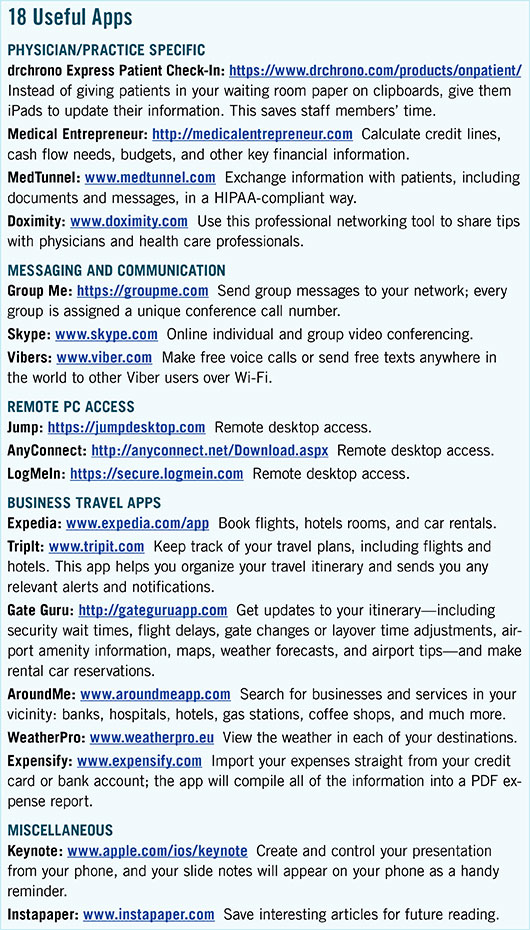
Privacy and Security Are Imperative
With so much patient and practice information accessible via smartphone, it is essential to protect these data from falling into the wrong hands.
Create, and enforce, practice policies. Establish practice policies about the use of apps and ensure that they are followed. As with all electronic exchanges of information, it is important to remain HIPAA compliant. “Be careful [about] what kind of data you store electronically. You do not want to leave yourself vulnerable to malicious employees or hackers who could expose you or cause you financial loss,” said Dr. Lord.
“In addition to a social media policy, practices should have an Internet security protocol. There should be rules that address the safety of digital media and content and procedures that involve password security. Using smartphones poses an additional risk that you have to plan ahead for,” warned Dr. Lord.
Plan ahead for the loss or theft of your smartphone. Smartphones typically have a feature that enables them to be erased in the case of loss or theft. “Our practice’s policy states that if your phone is lost or stolen, you should notify our compliance officer immediately. Then you should delete the contents. If you have an iPhone, you should activate the Find My iPhone app, which can be used to lock or erase your device,” said Dr. Shah. “You can also set up your smartphone to automatically erase if someone uses the wrong fingerprint or incorrect password 5 times,” said Ms. Curd.
___________________________
Sandra Curd, MBA, COE, COA, OCS, is the chief operations officer at Professional Eye Associates in Dalton, Ga. Relevant financial disclosures: None.
Ken Lord, MD, is in private practice at Retina Associates of Southern Utah in St. George, Utah. Relevant financial disclosures: Cloud Nine Development: O.
Vinay A. Shah, MD, is a vitreoretinal surgeon at Dean McGee Eye Institute in Oklahoma City. Relevant financial disclosures: Cloud Nine Development: O.
The Academy on Your Smartphone
The Academy has developed several resources for use on your smartphone or tablet.
Some of these are apps, and can be downloaded from the Apple App Store or the Google Play Store (search for “American Academy of Ophthalmology”):
- Academy Advocacy app provides tools and information for the annual Congressional Advocacy Day.
- Academy eBook app allows you to download eBooks that you have purchased—from BCSC and Focal Points Digital, to Color Atlas of Gonioscopy—for offline use on Apple or Android mobile devices.
Others just require a Web browser. These include:
- AAO.org, which has a responsive design so it adjusts to the device you’re using.
- Mobile Meeting Guide, which goes live on Sept. 30, provides you with the most current AAO 2015 information and much more. In Las Vegas, for instance, you can use it to communicate with other attendees and presenters.
- Online subscriptions for Ophthalmic Coding Coach, which is updated quarterly, and ICD-10-CM for Ophthalmology.
|