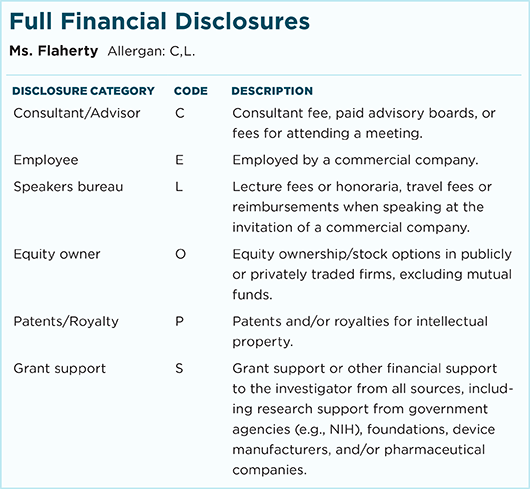By Sergina M. Flaherty, COMT, OCS
Download PDF
Adapted from Flaherty S. Journal of Ophthalmic Photography. 2016;38(1):40-45.
Traditionally, slit-lamp cameras are purchased and mounted onto existing slit lamps. This can cost thousands of dollars. Many ophthalmology offices would love to have one but do not because of the cost. There is an alternative: the smartphone!
Considering that most of us carry a smartphone and use its camera frequently, the question is: “Why not use them at work?” Snapping a quick anterior segment photo for the patient record is easily performed with your smartphone, and this article will help you learn how.
Why and How
What led me to use my smartphone at the slit lamp? I was working on a project that required me to produce slit-lamp photos to demonstrate various methods of illumination. I had to either find these photos and ask permission to use others’ photographs, or produce my own. I work with patients every day and see many cases of anterior segment disease, so I thought why not try and take a photo with my smartphone?
After some trial and error, I started to see some nice results. I shared some of my images with the ophthalmologists I work with, and they were so impressed that they now ask me to capture anterior segment images all the time.
The Equipment
The camera. I own an Android Samsung Galaxy S8+. The rear camera—which takes photos of things in front of you, as opposed to a front camera, used for selfies—has a 12-megapixel rear-facing main “dual-pixel” sensor. The sensor is photosensitive hardware that captures the image. And dual-pixel technology is intended to provide quick and accurate autofocus. Additionally, the camera comes with a f1.7 lens that brings in more light in dark settings, so the image you see is what you will capture.
The settings. Very importantly, this camera also comes loaded with smart optical image stabilization (OIS). OIS is important, as the technology reduces the blurring caused by the motion of a camera during exposure. (Recent Samsung smartphone cameras come with OIS, as do iPhone models 6 Plus and 6s Plus and higher.)
I’ve set my camera settings on the following specifications:
- White balance = on
- High definition resolution (rich tone) = on
- Antishake = on
- Picture size = 4:3 (12m) 3264 × 2448
- Flash = off
- Grid lines = off
- Storage location = memory card
The most important of the settings is picture size. You want the highest resolution to provide the highest quality images possible, making cropping easier by rendering a sharply focused photograph. This may take up a lot of space on the phone’s internal memory or on the memory card, if you have that option. I recommend getting the largest capacity memory card available and saving the images to the card. Because the smartphone’s full internal memory is necessary to allow the phone to work properly and photography files can be very large, I have a 256GB SD card and save all of my photography to this memory card. Remember to save your images as tiff, png, or jpg, as those files are accepted by most publications.
Digital camera manufacturers advertise megapixels as an important feature. However, megapixels are only important if you plan on printing your images at larger than an 8 × 10.
HIPAA
One section of the Health Insurance Portability and Accountability Act (HIPAA) is “to protect the confidentiality and security of healthcare information.” That being said, how does HIPAA affect our ability to share the photos we take of our patients? The law allows for education and training. It includes the use of personal health information such as photography in the definition of health care operations. However, prior to snapping a photograph you must ask the patient’s permission. Some ophthalmology offices have intake forms that provide a place for the patients to sign their consent to photography.
|
Adapters
Multiple adapters are available that allow for the attachment of a smartphone to the slit lamp. Adapters range in cost from $50 to $500, can easily be found and purchased over the internet, or can be homemade. Depending on the size of the smartphone, choose one that works for you. (Learn more about adapters—and even how to make one—at EyeWiki.1)
I’ve tried various adapter models, but I prefer the handheld method, as it is the quickest way to obtain images in the fast-paced office where I work. It does take some practice and a steady hand. I hold my smartphone with one hand, stabilizing it by placing my elbow on the table of the slit lamp, align the camera lens through the eye piece, and slowly bring it closer and closer to the eye piece, while looking at the smartphone screen (Fig. 1, of me with my previous phone, a Samsung Galaxy Note 4; see slideshow at bottom of page). When I observe a good image, I snap off a few photos. Depending on what I am photographing, I will increase magnification by adjusting the slit lamp and/or the smartphone screen.
Photo Editing Apps
Many photo apps are available for free online at the Google app store or iTunes, including my favorite, Pixlr Express. Other photo apps—free and inexpensive—abound, so I recommend you try a few and find the one you like best.
After obtaining the images, choose the best ones with your app and use tools, such as cropping and rotate, to produce an excellent final photograph. Fig. 2 is an image of a cataract cropped and framed using Pixlr Express.
Steps
- Set up the patient at the slit lamp, instructing him or her to maintain fixation and stay as still as possible.
- Look through both eye pieces.
- Center the image and adjust the slit beam.
- Adjust the focus on subject matter.
- Determine which eye piece, right or left, will produce the best image to photograph.
- Align the smartphone camera lens with the eyepiece that will produce the best image.
- Adjust the image on the smartphone screen, increasing magnification, if necessary.
- With a steady hand or adapter, take many photos from various angles.
Later, review the photos and select the best images. You can upload them to the patient’s electronic records or print them out to file in their paper charts. For HIPAA reasons, be sure to delete images from your phone when you are done.
Methods of Illumination
Deciding on the best method of illumination remains the same as with slit-lamp photography the traditional way. All of the slit-lamp images in this article were taken by the handheld method with my smartphone camera using multiple methods of illumination.
Some examples of direct diffuse illumination include the following: A man came to our office complaining that his left eye was dilated for no apparent reason (Fig. 3). A woman with iris heterochromia (Fig. 4). A café-au-lait spot shows up nicely under the patient’s right eye (Fig. 5). A very advanced pterygium (Fig. 6). What looked like a small salmon patch of the conjunctiva, but was later found to be a conjunctival nevus after excision (Fig. 7).
With direct focal illumination, I was able to capture a conjunctival cyst (Fig. 8) and a degenerative corneal finding, called crocodile shagreen, which is commonly seen in the elderly (Fig. 9).
The direct slit beam was used in the image of a metallic foreign body (Fig. 10).
Indirect illumination captured a condition caused by amiodarone keratopathy. Whorl-like deposits appear on the cornea (Fig. 11).
Retroillumination highlighted a multifocal intraocular lens (Fig. 12) and a posterior capsule opacity (Fig. 13, page 90).
Tangential illumination highlights the endothelial Fuchs corneal dystrophy (Figs. 14 and 15).
Using proximal illumination, epithelial ingrowth shows up nicely (Fig. 16).
Pinpoint illumination is used to demonstrate cell and flare in a patient with iritis (Fig. 17) and pigment dispersion syndrome (Fig. 18).
A mixture of direct and indirect illumination was used in the photos of a patient with anterior capsule phimosis—the pre- and post-YAG laser anterior capsular openings are shown in Figs. 19A and 19B—and in the Intacs photo (Fig 20, page 90).
___________________________
1 Hester CC. Smart Phoneography—How to Take Slit Lamp Photographs With an iPhone.
___________________________
Ms. Flaherty is a Certified Ophthalmic Medical Technologist at Stone Oak Ophthalmology in San Antonio, Texas, and is the Immediate Past President of the Association of Technical Personnel in Ophthalmology, (ATPO). Relevant financial disclosures: None.
For full disclosures and the disclosure key, see below.