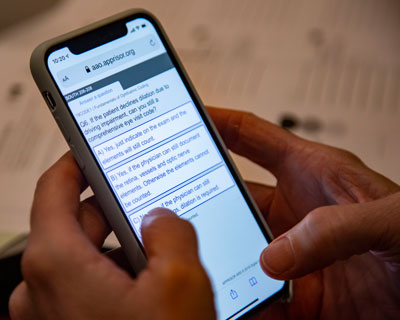 The online Meeting Guide for AAO 2024 will launch in June.
The online Meeting Guide for AAO 2024 will launch in June.
-
You do not need to visit the app store! Access this online guide from any mobile device, tablet, laptop or computer.
-
Bookmark the site or save it to your home screen for quick return access.
-
You do not need to login or be a member to view program information
Use the Meeting Guide to:
-
Find sessions, events, exhibitors, meeting information, hotels and shuttle schedules.
-
Save sessions, events and exhibitors to a personalized Planner, then set text alerts to notify yourself of upcoming items.
-
Navigate the meeting with helpful maps.
-
Download and view course handouts, videos and posters.
-
Fill out session evaluations.
Support
Email meetings@aao.org if you have general questions about the Meeting Guide. For technical support, email aao@apprisor.org.